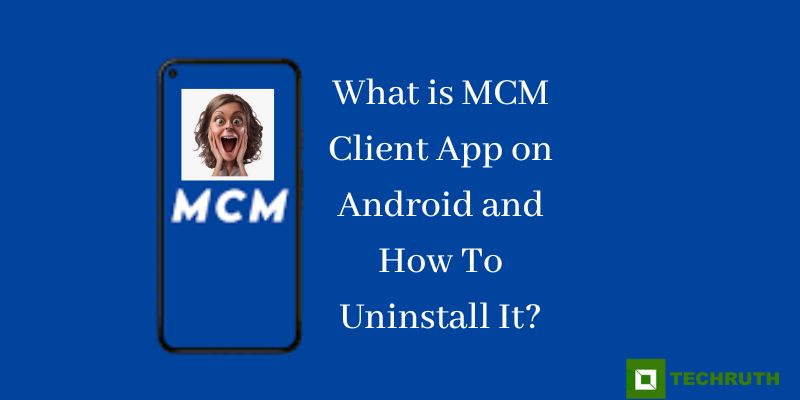Quick Answer
Turn Off RTT on iPhone:-
- Open Settings.
- Then, click on Accessibility>RTT/TTY.
- Select RTT/TTY toggle.
- If necessary, also tap the Hardware TTY toggle.
Turn Off RTT on Android:-
- Open your “Phone App” >Tap on Three dots “⋮” (Vertical).
- Then select “Settings”.
- From there, Select Calls and then toggle the RTT call option to the Off position.
In this article, I’ll explain what is RTT calling, why it turns on randomly, and how you can turn it off on your iPhone and Android.
What Is RTT Calling?
RTT known as real-time text is an assistive technology that enables texts received from a phone to be transmitted to a receiver in real time as you enter them. After that, the receiver can read the message as it is being typed and reply to you in real time.
RTT Calling Means, that as soon as you have typed your message, it will immediately send it to the person you want to send it, for that you do not have to press the Send option.
For many years, the FCC mandated that manufacturers and phone service providers including AT&T, T-Mobile, and Sprint provide TTY technology, also known as Teletypewriter devices. TTY, which was first developed for landlines, allowed users to communicate over phone lines by typing messages. Through this RTT feature, your voice can be converted into text and your text can be converted into voice. When you use this feature, it is visible as text, and when the call ends, you get to read it as a letter.
Why Does RTT Randomly Turn On?
A Reddit user asked this question in the iPhone help community: “RTT” randomly turns itself on during the calls with one person, who uses an Android phone.
There can be many reasons why your phone turns on automatically. It is very important to find out, maybe your phone’s battery is damaged or if there is an internal problem with your phone. There may be a problem with the power button of your phone, due to which it is repeatedly ringing in your phone. Or it can also happen that you are doing something else on your phone and this setting is turned on in your phone. So you do not have to worry about this, there is also a way to turn it off, which we will tell you.
Read:- No Caller ID: How to Find out Who Called Me?
How to Turn Off RTT on iPhone?
This is an accessibility feature in the iPhone, which you cannot remove, but if you do not want it, then you can turn it off. So let’s know how you can turn it off…
Step 1:
First, you need to open “Settings”.
Step 2:
After that, click on the option of “Accessibility”.
Step 3:
Then, select the “RTT/TTY” option.
Step 4:
Click on the “Software RTT/TTY” toggle to disable it.
Step 5:
Click on the “Hardware TTY” toggle to disable it as well if necessary.
Step 6:
Then, you can see that the RTT and TTY are now disabled on your iPhone.
For your information, we are telling you that you do not need any hardware or other things to get the facility of RTT or YTT. This feature is specially designed for iPhone users who have difficulty speaking, cannot speak at all, prefer to speak less, or who is completely deaf. This is for all those iPhone users who want to use it and those who do not want to use it, they can disable it and use the iPhone.
Read:- Your IP Has Been Temporarily Blocked”: How to Fix it?
How to Turn Off RTT on an Android Phone?
If you want to turn off this feature on your Android device, then it is very easy, and you can turn it off in a simple way. Follow these given details and turn off the RTT on Android phones:-
Step 1:
Open your “Phone App”.
Step 2:
Tap on Three dots “⋮” (Vertical) located at the top right corner.
Step 3:
Then select “Settings”.
Step 4:
From there, Select Calls and then toggle the RTT call option to the Off position.
Earlier you would get to see this feature only in iPhone, but with time Android has also brought this feature inside itself in any of its smartphones. Like the iPhone here also you can turn on or off this feature if you want, it depends on you.
How to Disable RTT Call Notifications on Android?
Many times it happens that you get worried about the notification, and you want that you are not worried, then you can get rid of it. Here we will provide the steps to disable RTT call notifications:-
Step 1:
Go to the Settings page.
Step 2:
Click on the Notifications option.
Step 3:
Click on the gear icon that is next to the RTT option.
Step 4:
Then, you need to disable the Notifications.
Through the steps mentioned above, you can turn off the notifications of some smartphones, but some smartphones have different OMEs. Due to this, may not work, then do not panic at that time and follow the steps given below, and you can get rid of this problem.
Step 1:
First, you need to open the Settings page.
Step 2:
After that, click on the option of Apps & Notifications.
Step 3:
Press to See All Apps option under the App Notifications option.
Step 4:
Then, you can see the Messages screen.
Step 5:
After that, you need to click on it.
Step 6:
Click on the option of Notifications.
Step 7:
Then, disable the RTT Notifications.
Step 8:
Then, you need to restart your smartphone.
Read:- Why Is My Mobile Network Not Available: How to Fix It?
How To Remove TTY Mode And Icon from the Top Of Notification?
Step 1: Open the “Phone App“
Step 2: Click on the Three Vertical Dots “⋮”.
Step 3: Then select the “Settings” option.
Step 4: Then click on the “Accessibility” option.
Step 5: Click on the “TTY Mode“
Step 6: Then click on “TTY Off“
Now TTY icon will be removed from your top notification.
FAQ
Can I Use Real-Time Text with Anyone?
No, you can only use RTT with the person who is using RTT or the smartphone connected to it. You cannot use this feature with anyone unless the other person has enabled it on their phone.
Why is the call going through RTT even when making a normal call?
It is possible that to make some other settings in your phone, this feature would have also happened, but you can disable it through the methods mentioned above.
What is an RTT call on Android?
Android has added this feature to itself, which has become a means of helping many people, who cannot hear, cannot speak, or cannot speak and do not want to speak more. On Android, as soon as you type the message to send it to the person in front of whom you are talking, your message will reach him without clicking on send. Also, Android phones use IP-based technology on the network that supports RTT.
How to turn off real-time text on Android?
Follow these given details:-
>Go to the Settings page.
>Click on the Wireless and Networks options.
>Then, you need to open RTT Scanning and after that disable it.
We have told you about this above with details of how to turn off RTT on Android, you can go there and solve it.
What does RTT/TTY mean?
“RTT/YTT” is a protocol for text calls. This means that you do not understand any normal text, through this feature, the text is sent at the time when you are on the call and the text that you want to speak is sent.
Why Does My Phone Go to RTT Calls When I Make a Regular Call?
Many times it happens that we are enabling something else by going to the setting and this feature becomes enabled, so above we have told how to disable it. If this problem is also coming to your phone then you can simply turn it off. And we have told above about both iPhone and Android, so don’t worry about this, whatever smartphone you have, you can turn it off by following the steps.
Conclusion
If you are troubled by this reason, then no problem, we have given the solution above of how to turn off RTT on iPhone and Android. You can easily avail of this facility. There is an option to turn it off on your phone, and also if you have any other issue related to it then let us know. We will provide the best answer to your question.